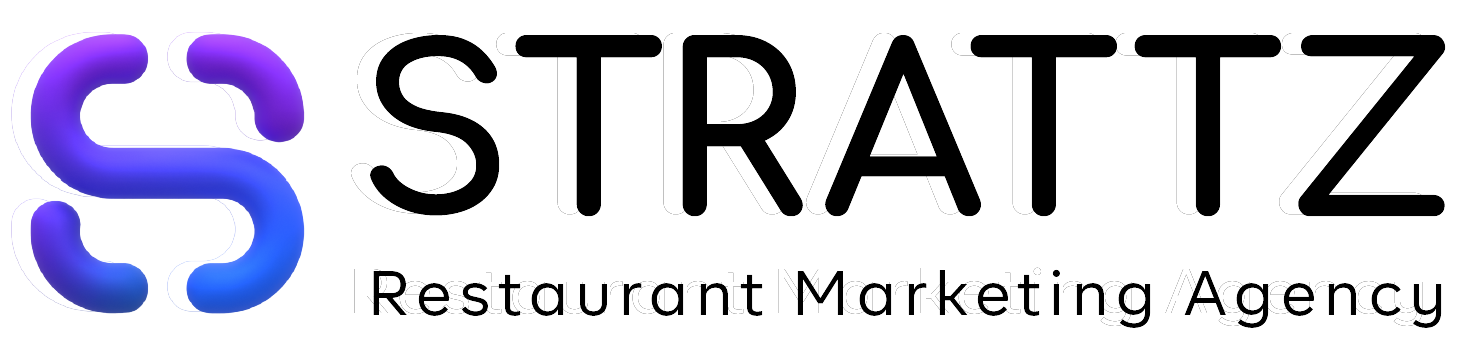Canva Interface
Canva is an intuitive, user-friendly design tool that allows you to create visually appealing ads with ease. Whether you’re a seasoned designer or a beginner, the Canva interface is simple to navigate, offering a wide range of features for creating professional-looking ads.
When you first open Canva, you’ll see a dashboard with options for various design formats, including social media posts, flyers, banners, and ads. The workspace is divided into several sections:
- Template Selection: Choose from hundreds of pre-designed templates or start with a blank canvas to create your own ad from scratch.
- Design Panel: On the left side of the screen, you’ll find all the tools you need to customize your ad, such as text, images, elements, and backgrounds.
- Editing Area: The large central area is where you can drag and drop elements, resize them, and make your design adjustments.
Canva’s clean interface makes it easy to create high-quality visual ads, even without prior design experience.
Ad Settings
Setting up your ad design in Canva is straightforward, but there are several key settings to keep in mind to ensure your design looks perfect for your ad campaign. Here’s a guide to the essential ad settings:
- Canvas Size:
One of the first things to consider when designing ads is the size of your canvas. Canva offers pre-set sizes for common ad formats like Facebook ads, Instagram stories, Google Display ads, and more. You can also manually adjust the size if you need a custom dimension. - Resolution:
Ensure your ad has a high resolution for clear visuals. Canva’s standard templates are optimized for web use, but if you’re creating ads for print or other high-resolution platforms, you can adjust the settings to export your design at a higher resolution. - Background Color or Image:
Setting the right background can make or break your ad. Canva gives you the option to choose solid colors, gradients, or even upload your own images as backgrounds. A clean, attractive background ensures your message stands out. - Alignment and Spacing:
Pay attention to alignment and spacing in your ad design. Canva allows you to easily align text and elements with guides and snapping tools, ensuring your ad looks balanced and professional.
Templates
One of Canva’s standout features is its vast library of templates. Templates provide a starting point for your designs, saving you time while ensuring your ads look polished.
- Pre-designed Templates:
Canva offers a wide range of ad templates for various platforms, including Facebook, Instagram, LinkedIn, and Google Ads. These templates are optimized for their respective platforms, making it easier to create ads that fit perfectly in each format. - Customizable Elements:
Even if you start with a template, you have full creative control. You can modify the text, images, colors, and layout to match your brand’s style. This flexibility allows you to design unique ads while still benefiting from the structure provided by the templates. - Brand Kit Integration:
For consistency, Canva allows you to upload your brand’s colors, fonts, and logo to create a custom Brand Kit. This makes it easy to apply your brand elements across all your ads and maintain a cohesive look.
Visual Elements
Visual elements are the backbone of any ad design. In Canva, you have access to a wide variety of design elements that can enhance your ad and make it more engaging.
- Images and Illustrations:
Canva’s library includes millions of free and paid images, illustrations, icons, and graphics. You can search for relevant images to complement your ad message or upload your own photos. High-quality images are essential for creating ads that catch attention. - Text and Fonts:
Canva offers a wide range of font styles, from professional to playful, that can be used to create strong, eye-catching headlines or body text. Be mindful of readability, especially for smaller ad sizes. Ensure your text is large enough and stands out against the background. - Shapes and Lines:
Adding shapes, lines, and borders can help draw attention to specific areas of your ad. These elements can be used to highlight your message or call-to-action (CTA), guiding viewers toward the most important parts of your ad. - Animation:
If you’re creating digital ads for platforms like social media, consider adding animation to your design. Canva allows you to animate text and elements, which can make your ad stand out even more and increase engagement.
Export and Use
Once your ad design is complete, exporting it in the right format is essential to ensure it looks great on any platform.
- Exporting in Multiple Formats:
Canva allows you to export your designs in various file formats, including PNG, JPG, PDF, and even GIF or MP4 for animated ads. Choose the format based on the platform and type of ad you’re creating. For static ads, PNG or JPG is usually the best choice, while animated ads are typically exported as GIFs or MP4 files. - Quality Settings:
When exporting your design, Canva gives you the option to adjust the quality settings. For ads that will be displayed online, a standard quality export is sufficient. However, if you’re printing your ads, you may want to select a higher resolution for better print quality. - Direct Sharing:
Canva also allows you to share your design directly to various platforms, like Facebook, Instagram, or Google Drive. This feature is particularly useful if you want to streamline your ad publishing process. - Testing Your Ads:
Before launching your ad campaign, it’s important to test your ads to ensure they display correctly on the target platform. Make sure the text is readable, the visuals are clear, and the ad meets the platform’s specifications.
Conclusion
Designing ads with Canva is an effective and efficient way to create visually appealing, high-quality ads without the need for advanced design skills. By understanding the key settings, templates, and visual elements in Canva, you can easily create ads that captivate your audience and drive results. Whether you’re using pre-designed templates or starting from scratch, Canva offers all the tools you need to design ads that stand out.