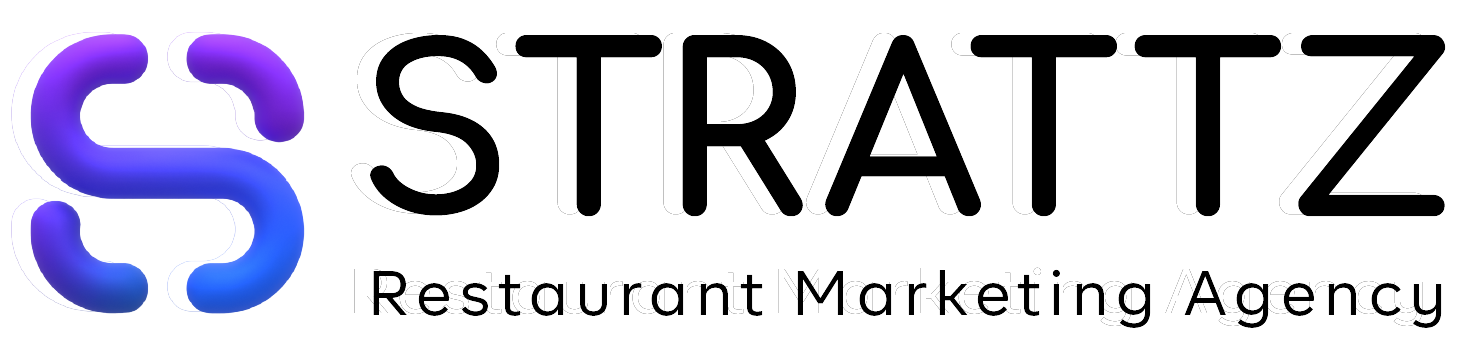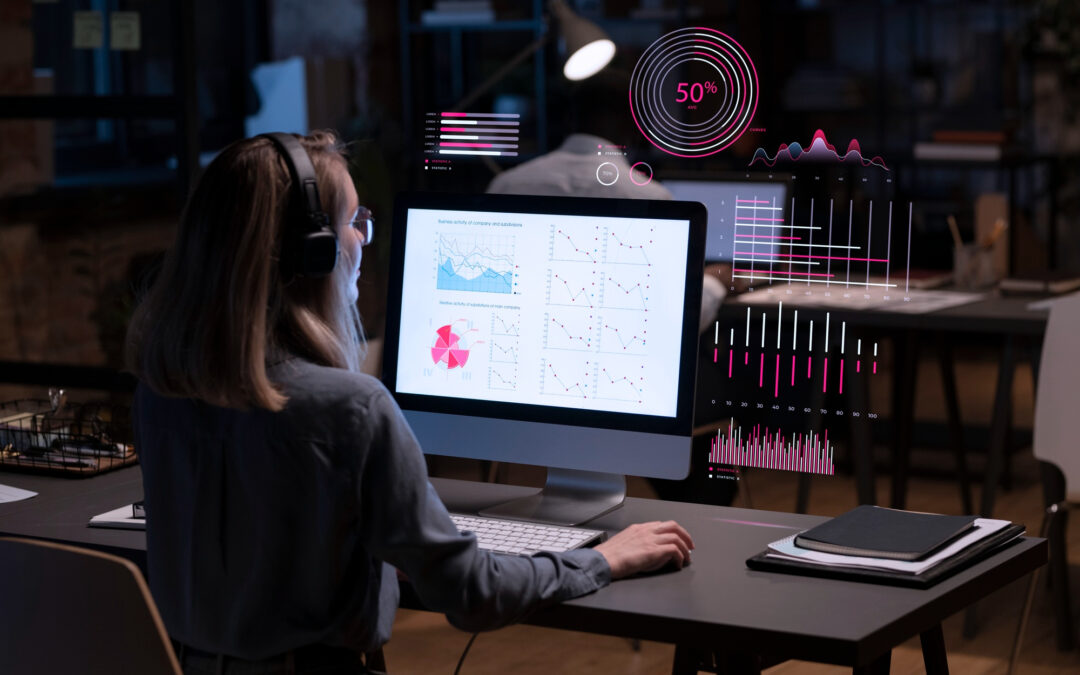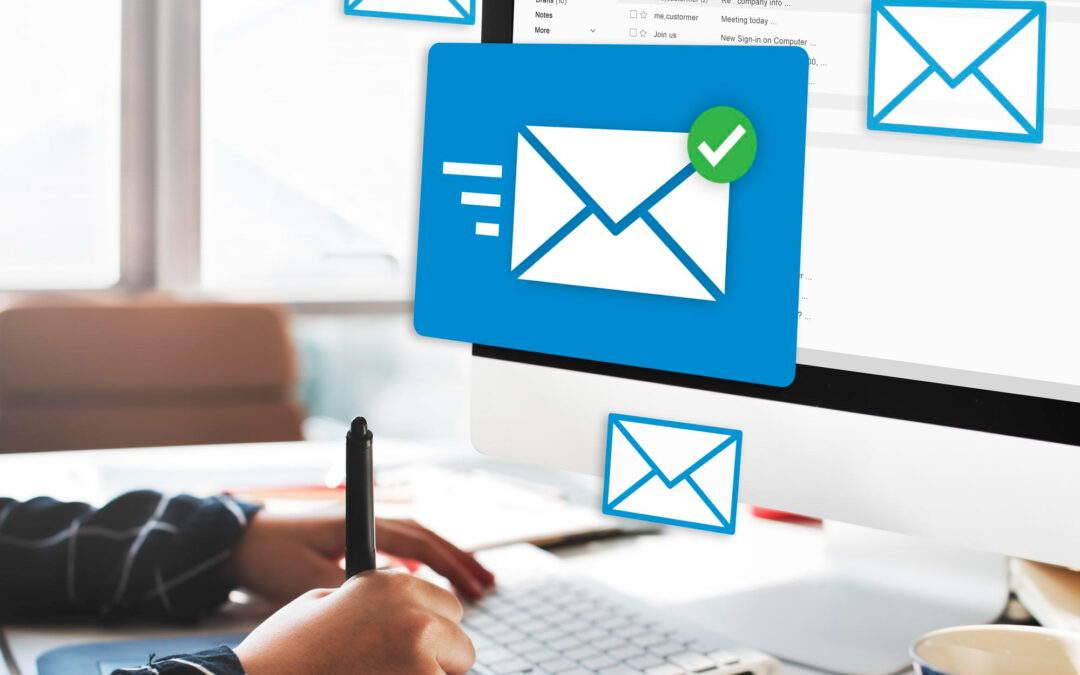In today’s digital world, local visibility is everything for restaurants. If you’re not showing up in local search results, you’re missing out on potential customers who are actively looking for a place to eat. One of the most powerful tools for boosting your restaurant’s local presence is Google My Business (GMB). But just claiming your profile isn’t enough—you need to optimize it for the best results. In this guide, we’ll explore how to optimize Google My Business for restaurants and ensure that your establishment ranks higher on Google Maps.
Why Google My Business Matters for Restaurants
Before diving into optimization tips, let’s first understand why Google My Business (GMB) is so crucial for restaurants. When potential customers are searching for dining options nearby, they often turn to Google. Your GMB profile is one of the first things that shows up on the results page, making it your primary gateway to attracting local diners.
The Importance of Local Search
- Local SEO: Google My Business helps your restaurant appear in search results for location-based queries. If someone types “restaurants near me” or “best Italian restaurant in [city],” your profile is one of the top results.
- Google Maps Visibility: When people search on Google Maps, your restaurant’s profile is front and center. This is key for attracting customers who are out and about and looking for nearby options.
- Customer Trust: A complete and well-maintained GMB profile helps build trust with potential customers. Information like opening hours, menu, and photos give diners a preview of what to expect.
Impact on Google Maps Ranking for Restaurants
Google’s algorithm considers a variety of factors when ranking businesses in Google Maps. By optimizing your Google My Business profile, you increase your chances of ranking higher, which directly impacts how often your restaurant shows up when people search for dining options near them.
How to Optimize Your Google Business Profile
Now that we understand the importance of Google My Business, let’s take a closer look at the steps you can take to fully optimize your profile for Google Maps ranking for restaurants.
1. Claim and Verify Your Business Profile
First things first, you need to claim your Google My Business listing. If you haven’t done so yet, head over to Google My Business and follow the simple steps to claim your restaurant’s profile. Once claimed, make sure to verify your listing—usually, Google will send a verification code to your restaurant’s physical address. This step is crucial, as only verified businesses can show up in local search results and Google Maps.
2. Complete Every Section of Your Profile
A fully completed profile is key to improving your GMB visibility. Make sure all of the following sections are filled out with accurate and up-to-date information:
- Business Name: Use your official restaurant name—avoid adding keywords or location in this field.
- Address: Ensure your address is correctly listed and matches your location on Google Maps.
- Phone Number: Include a direct, local phone number that customers can call for reservations, inquiries, or directions.
- Website: Add the link to your restaurant’s website, where customers can find more information, view the menu, or place online orders.
- Category: Select the most accurate category for your restaurant. Google offers various options, such as “Italian Restaurant,” “Sushi Restaurant,” or “Pizza Place,” so choose the one that best represents your business.
- Hours of Operation: Double-check your opening hours and ensure they are accurate. Google may display these in search results, and inconsistency can cause confusion.
3. Upload High-Quality Photos
Photos are a powerful way to show potential customers what they can expect when visiting your restaurant. Restaurants with photos are more likely to be clicked on in search results. Be sure to upload high-quality images of:
- Your restaurant’s interior and exterior.
- Signature dishes, drinks, and specials.
- Staff and customers enjoying the atmosphere.
- Special events or promotions. Photos create a sense of authenticity and help set your restaurant apart from competitors.
4. Use Keywords in Your Description
The business description section allows you to tell customers about your restaurant in 750 characters or less. This is an opportunity to use local SEO keywords like “best Mexican restaurant in [location]” or “top seafood restaurant in [neighborhood].” While this description won’t directly affect Google Maps ranking for restaurants, it helps customers understand what you offer and increases relevance in search results.
5. Set Up a Menu (If Applicable)
If your restaurant offers a menu, be sure to upload it to your Google My Business profile. This is essential for restaurants that offer a variety of items or specific cuisines. Having a menu available not only makes it easier for potential customers to view your offerings but also enhances the likelihood of appearing in searches for specific types of food.
Encouraging and Managing Customer Reviews
Customer reviews play a significant role in how your restaurant ranks on Google Maps and how potential diners perceive your business. Positive reviews can elevate your profile and boost your restaurant’s credibility.
1. Encourage Reviews
Asking satisfied customers to leave positive reviews is one of the most effective ways to increase your restaurant’s online reputation. Here’s how to do it:
- Ask in-person: When customers are enjoying their meals, politely ask them to leave a review on Google.
- Incentivize: Offering a small incentive like a discount on their next meal or a free dessert can motivate customers to leave a review.
- Use QR Codes: Create a QR code that links directly to your Google review page. You can place this code on receipts, tables, or in your restaurant’s entrance.
2. Respond to Reviews
Engaging with reviews, both positive and negative, shows that you care about your customers’ experiences. Responding to positive reviews strengthens your relationship with loyal patrons, while addressing negative reviews in a professional and courteous manner can help resolve issues and improve your restaurant’s reputation. Remember:
- Thank customers for their positive feedback.
- Apologize for any negative experiences and offer solutions.
- Always remain professional, even if the review is harsh or unfair.
3. Monitor Review Quality
The quality and quantity of reviews can impact your Google Maps ranking for restaurants. The more positive reviews you have, the higher your restaurant is likely to rank. Additionally, recent reviews hold more weight than older ones, so encourage reviews regularly.
Using Google Posts & Promotions
One often-overlooked feature of Google My Business is Google Posts, which allow you to share updates, promotions, and events directly on your profile. Google Posts appear in both search results and Google Maps, so they’re a valuable tool for keeping your profile fresh and engaging potential customers.
1. Promote Special Offers and Events
Use Google Posts to highlight limited-time promotions, new menu items, happy hour deals, or special events. This not only keeps your customers engaged but also helps you attract new ones who are searching for nearby offers. You can post:
- Weekly Specials: Highlight menu items that are on sale or particularly popular.
- Upcoming Events: Share details about live music, cooking classes, or theme nights.
- Seasonal Promotions: Promote seasonal items or discounts during holidays.
2. Keep Posts Consistent
To maintain a steady stream of visibility on Google Maps and in search results, update your Google Posts regularly. Aim to post new content at least once a week. Consistency is key to keeping your restaurant top of mind for potential customers.
3. Call to Action (CTA)
Ensure that each Google Post includes a call to action (CTA), such as “Reserve Now,” “Order Online,” or “Learn More.” This encourages users to take the next step in engaging with your restaurant, whether it’s making a reservation or viewing your menu.
Conclusion
Optimizing your Google My Business for restaurants is one of the best ways to boost your local presence and attract new customers. By ensuring that your profile is fully completed, uploading high-quality photos, encouraging reviews, and using Google Posts, you can significantly improve your Google Maps ranking for restaurants and increase foot traffic to your establishment.
Why Choose Strattz for Restaurant Marketing in Las Vegas?
When it comes to helping restaurants stand out and thrive, Strattz is the marketing agency you can trust. Here’s why:
Expertise
At Strattz, we specialize in restaurant marketing, staying ahead of industry trends to create strategies that attract diners and keep them coming back. From increasing foot traffic to building brand loyalty, we know what it takes to succeed in Las Vegas’ competitive food scene.
Customized Solutions
We don’t do cookie-cutter strategies. Strattz works closely with you to create marketing plans tailored to your restaurant’s unique needs, ensuring your story and dishes connect with the right audience and drive results.
Measurable Results
Our data-driven approach means you’ll always know what’s working. We provide clear analytics to track your success—whether it’s filling tables, creating buzz, or turning first-time visitors into regulars.
Partner with Strattz to elevate your restaurant’s marketing, attract loyal customers, and grow your business. Let us help you take the Las Vegas dining scene by storm.