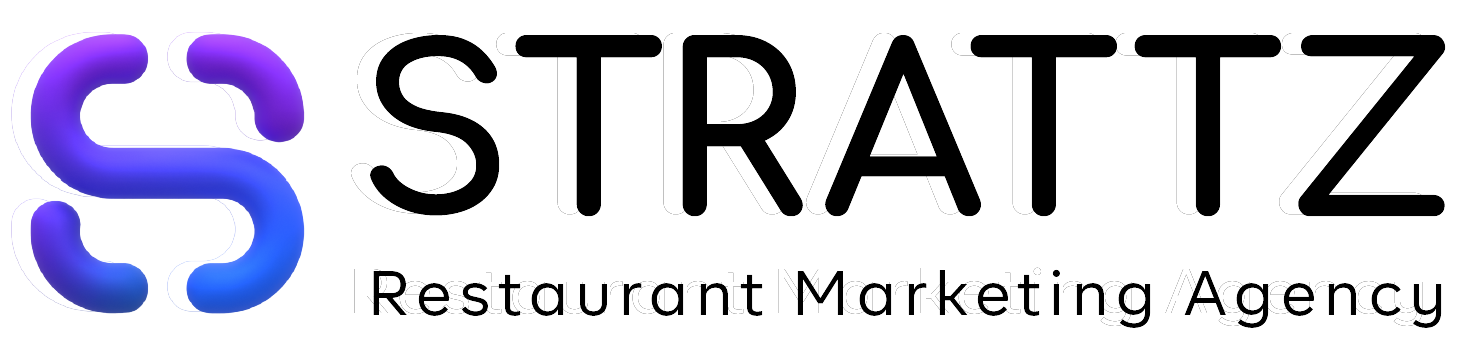Types of Remarketing
Remarketing is an essential strategy in digital advertising, allowing businesses to re-engage with users who have previously interacted with their website or app. Google Ads offers a variety of remarketing options to help you target these users effectively. The main types of remarketing include:
- Standard Remarketing: This is the most common type, where you target users who have visited your website or app and display ads to them as they browse other websites in the Google Display Network (GDN).
- Dynamic Remarketing: Dynamic remarketing takes standard remarketing a step further by showing tailored ads featuring products or services that the user previously viewed on your website.
- Remarketing Lists for Search Ads (RLSA): This allows you to target users who have previously visited your site when they perform a related search on Google, adjusting bids and ads based on their past behavior.
- Video Remarketing: This type of remarketing targets users who have interacted with your videos or YouTube channel, showing them relevant video ads on YouTube and across the Google Display Network.
Each type of remarketing offers unique benefits and can be chosen based on your campaign goals.
Step-by-Step Setup
Setting up remarketing campaigns in Google Ads is a straightforward process that involves several key steps. Here’s how to do it:
- Set Up a Remarketing Tag:
The first step in setting up a remarketing campaign is to implement the remarketing tag on your website or app. This tag will track the users who visit your site and collect the data you need for targeting.
- Go to your Google Ads account.
- Under the “Tools & Settings” menu, select “Audience Manager.”
- Create a new audience by selecting “Website Visitors” and adding the remarketing tag to your site.
- Go to your Google Ads account.
- Create an Audience List:
After the remarketing tag is set up, you’ll need to create audience lists based on specific criteria. This could include all website visitors, users who visited a particular page, or those who abandoned their shopping carts. - Create a New Campaign:
To create a remarketing campaign, select the “Campaigns” tab in Google Ads, then choose a campaign type. Typically, a Display Campaign is ideal for remarketing, but you can also choose a Search or Video campaign based on your needs. - Set Campaign Settings and Budget:
After choosing the campaign type, define your campaign settings, such as geographic location, language, bidding strategy, and budget. It’s important to have a clear understanding of your target audience and budget to make the most of your campaign. - Set Up Ads:
Once your campaign is created, you can design your ads, selecting ad formats that suit your remarketing strategy, such as image, video, or responsive display ads. Make sure your ads are compelling and tailored to your audience’s needs.
Audience Lists
Audience lists are the backbone of remarketing campaigns. Google Ads allows you to create custom audience lists based on user behavior on your site, such as:
- Users who visited specific pages.
- Users who interacted with your product but didn’t purchase.
- Users who added items to their cart but didn’t check out.
Once these lists are created, you can target users more effectively by showing them ads that are relevant to their actions on your site. This personalization increases the likelihood of conversion and maximizes the impact of your campaigns.
Ads
Creating effective ads for remarketing campaigns is essential. The goal is to create ads that are tailored to the user’s previous behavior, whether it’s reminding them about a product they viewed or offering a discount for a service they considered.
Here are some tips for creating successful remarketing ads:
- Personalize Your Message: Tailor your ads to the user’s interests based on their previous interaction with your website.
- Include a Strong Call to Action (CTA): Make it clear what the user should do next, whether it’s making a purchase, signing up, or learning more.
- Use Eye-Catching Visuals: Ensure your ads stand out with high-quality images or video content.
Optimization
Once your remarketing campaigns are up and running, optimization is key to improving performance. Here are some strategies to optimize your Google Ads remarketing campaigns:
- Adjust Bids for Different Audiences: With remarketing lists, you can adjust your bids based on the level of engagement. For example, you might bid higher for users who spent more time on your website or added items to their cart.
- Test Different Ad Formats: Experiment with various ad types, such as static images, video, and dynamic ads, to see which format yields the best results for your audience.
- Monitor and Refine: Continuously monitor the performance of your campaigns and make data-driven adjustments. Use A/B testing to optimize your creatives, landing pages, and messaging.
- Exclusion Lists: Exclude users who have already converted to avoid showing ads to people who have already made a purchase or completed your desired action.
Optimizing your remarketing campaigns ensures that you’re not just reaching your audience but doing so in the most effective way possible.
Conclusion
Setting up remarketing campaigns in Google Ads can help you re-engage visitors and turn them into customers. By understanding the types of remarketing, following a step-by-step setup, targeting specific audience lists, creating tailored ads, and optimizing your campaigns, Strattz can help you maximize the performance of your Google Ads remarketing efforts.