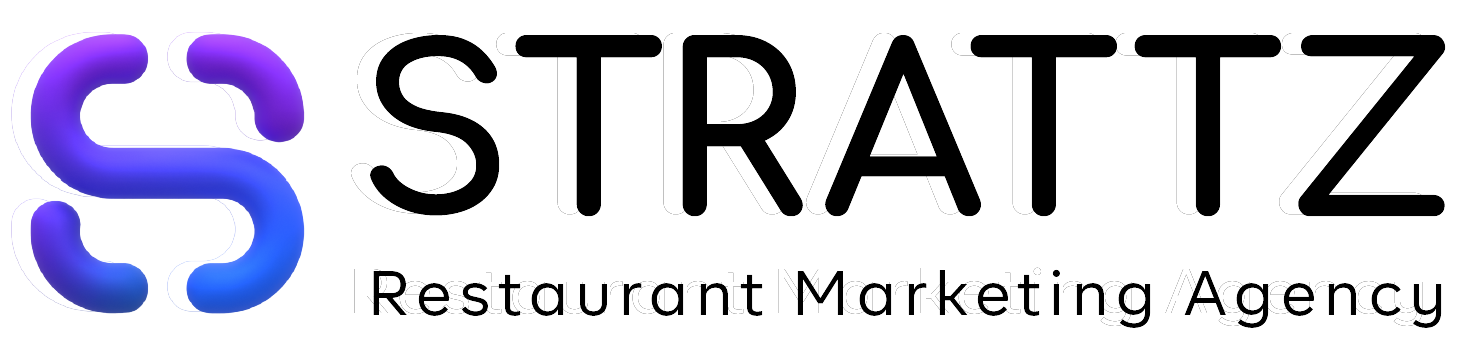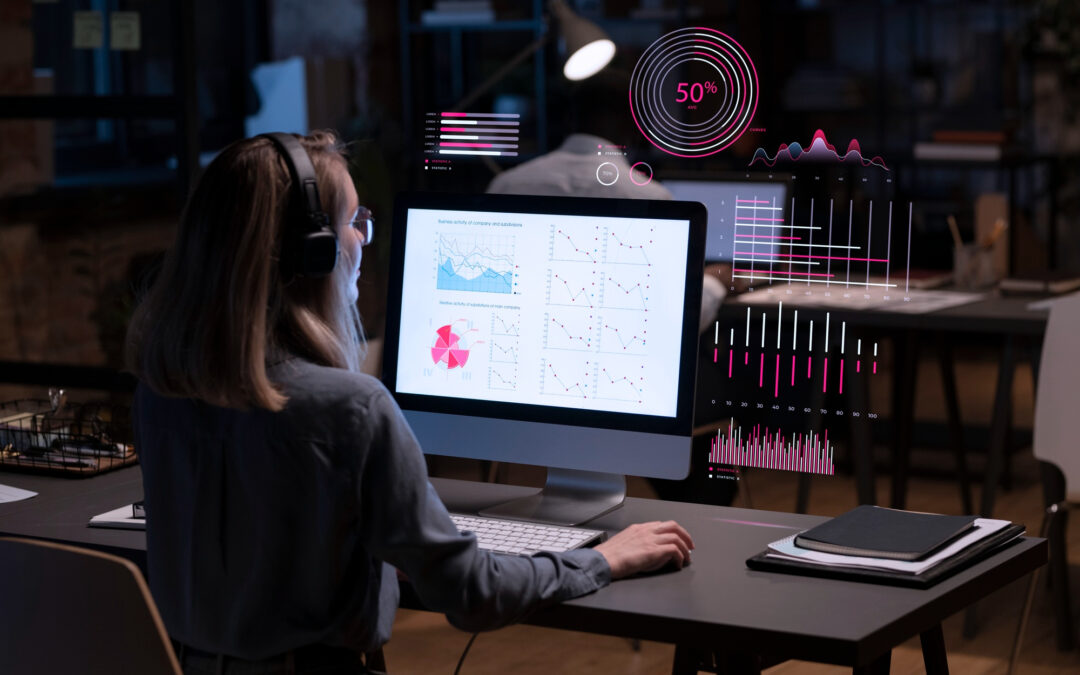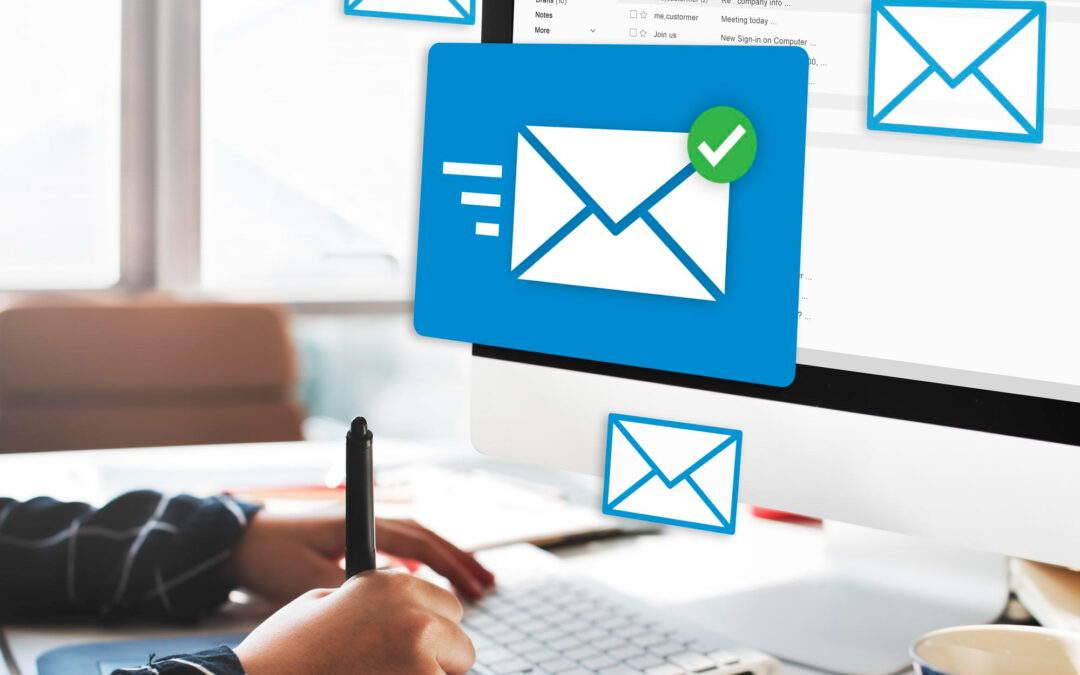Introduction to Bing Ads
Bing Ads, now known as Microsoft Advertising, is a powerful platform for running paid search campaigns. It allows businesses to display ads on the Bing search engine and its partner network, including Yahoo and AOL. Although Bing has a smaller market share compared to Google, it still reaches a significant audience and often has lower competition, making it a great choice for advertisers looking to optimize their cost-per-click (CPC) campaigns.
Setting up CPC campaigns in Bing Ads can help you drive targeted traffic to your website and improve your conversion rates. With a robust platform and a variety of targeting options, Bing Ads provides businesses with a valuable opportunity to increase visibility and drive sales.
CPC Setup
Setting up a CPC (cost-per-click) campaign in Bing Ads involves several steps. Here’s how to get started:
- Create a Bing Ads Account:
If you don’t already have a Bing Ads account, the first step is to sign up. Simply go to the Microsoft Advertising website and create an account. Once you’ve signed up, you can access the Bing Ads dashboard, where you can start building your campaigns. - Choose Campaign Type:
Bing Ads offers different campaign types, but for CPC campaigns, you’ll want to select the “Search Campaign” option. This type of campaign allows you to show ads to users who are actively searching for terms related to your business. - Define Your Campaign Settings:
After selecting the campaign type, you’ll need to define important settings such as the campaign name, target location, and language preferences. Be sure to choose the right geographical regions where you want your ads to appear, whether it’s local, national, or global. - Set Your Budget:
Your budget determines how much you’re willing to spend daily on your CPC campaigns. Bing Ads allows you to set a daily budget, which will help control your costs. Make sure your budget aligns with your campaign goals and the level of competition in your target keywords.
Bidding
Bidding is a key component of setting up CPC campaigns in Bing Ads. It determines how much you’re willing to pay when someone clicks on your ad. Here’s how to manage bidding effectively:
- Set Your Max CPC:
The max CPC is the maximum amount you’re willing to pay for each click on your ad. Bing Ads allows you to set a maximum CPC bid for each keyword in your campaign. It’s important to find a balance between a competitive bid and your overall budget. - Bid Adjustments:
Bing Ads allows you to make bid adjustments based on various factors, such as device, location, and time of day. For example, if you know that mobile users are more likely to convert, you can increase your bid for mobile devices to drive more traffic from this segment. - Automated Bidding:
If you prefer not to manage bids manually, Bing Ads offers automated bidding options. The platform can automatically adjust your bids based on the goals you set, such as maximizing clicks or conversions. This can save you time while ensuring your campaign is optimized for the best results. - Monitor Performance:
It’s essential to monitor your bids regularly to ensure you’re not overspending on keywords that aren’t delivering results. Adjust your bids as needed based on performance data to maintain a cost-effective CPC campaign.
Keywords
Keywords are the foundation of any CPC campaign. Selecting the right keywords ensures your ads are shown to the right audience at the right time. Here’s how to optimize your keyword strategy in Bing Ads:
- Keyword Research:
Start by using Bing Ads’ Keyword Planner tool to find relevant keywords for your business. This tool will help you identify popular search terms that potential customers are using, along with insights into search volume and competition. - Match Types:
Bing Ads offers different keyword match types, including broad match, phrase match, and exact match. Broad match keywords allow your ad to show for related terms, while exact match keywords will only trigger ads when users search for the exact phrase. Use a mix of match types to maximize your reach while keeping your CPC under control. - Negative Keywords:
Negative keywords are terms for which you don’t want your ads to appear. For example, if you’re selling high-end shoes, you might want to exclude keywords like “cheap shoes” to avoid irrelevant clicks. Adding negative keywords can help improve the quality of your traffic and reduce wasted ad spend. - Group Keywords into Ad Groups:
Organize your keywords into ad groups based on similar themes. This allows you to create highly targeted ads that match the specific search intent of each keyword group. By structuring your campaigns this way, you can improve relevance and boost your quality score.
Optimization
Once your CPC campaign is up and running, it’s crucial to optimize it for better performance. Here’s how you can continuously improve your Bing Ads campaigns:
- Monitor Performance Metrics:
Keep a close eye on key performance indicators (KPIs) such as click-through rate (CTR), conversion rate, and cost-per-conversion. These metrics will give you insights into how well your ads are performing and whether adjustments are needed. - A/B Testing:
Test different ad copies, bidding strategies, and landing pages to see what works best. A/B testing allows you to compare variations of your ads and optimize for the best-performing combinations. - Adjust Bids and Budgets:
Regularly review your campaign’s performance and adjust bids and budgets based on results. If certain keywords are performing well, consider increasing their bids to gain more exposure. Conversely, reduce bids for underperforming keywords. - Optimize Ad Copy and Landing Pages:
Ensure that your ad copy is compelling and relevant to the keywords you’re targeting. Also, optimize your landing pages for a better user experience and higher conversion rates. A seamless user experience can significantly impact your overall campaign success. - Use Remarketing:
Bing Ads offers remarketing features that allow you to target users who have previously visited your website but didn’t convert. Setting up remarketing campaigns can help re-engage these users and improve your overall conversion rate.
Conclusion
Setting up CPC campaigns in Bing Ads is a powerful way to drive targeted traffic and boost conversions. By carefully managing your bidding strategy, selecting the right keywords, and continuously optimizing your campaigns, you can make the most out of your ad spend. If you’re looking for expert guidance on setting up and optimizing Bing campaigns, Strattz can help you design and execute the best strategies to achieve your goals.